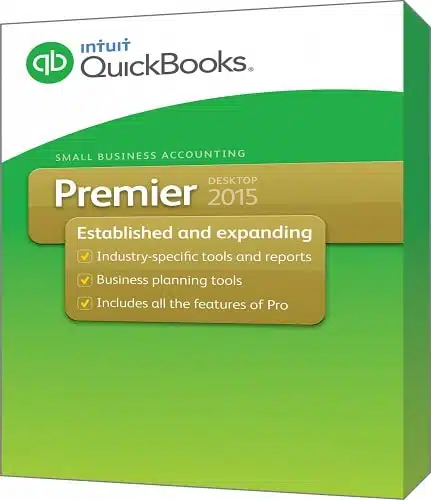Quickbooks Premier 2015 Common Use Cases
- Small Business Accounting: Streamline invoicing, payroll, and expense tracking.
- Project Management: Monitor costs and timelines for large and small projects.
- Inventory Control: Track stock levels and set reorder points to avoid overstocking or shortages.
- Nonprofit Organizations: Manage donor contributions, pledges, and fund allocation efficiently.
QuickBooks 2015 Premier System Requirements
To run QuickBooks Premier 2015 effectively, ensure your system meets these minimum requirements:
- Operating System: Windows 7, 8, or later
- Processor: 2.4 GHz minimum
- RAM: At least 4GB
- Disk Space: 2.5GB available
- Microsoft Office: Integration requires Office 2010 or later (32-bit)